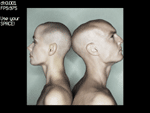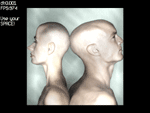Tutorial 05 - Using distortion mesh
In this tutorial we will learn how to use distortion mesh,
a technique allowing you to create effects like water, lenses, page wraps,
various twists and even real-time morphing. In this tutorial we use static
texture, but you could render your whole game scene onto a texture using
render targets functionality and then put it on the screen via distortion
mesh to achieve some cool real-time effects.
#include <hge.h> #include <hgedistort.h> #include <math.h> HGE *hge = 0; HTEXTURE tex; hgeDistortionMesh *dis; Then we declare some constants we will use. Here we define the mesh resolution and on-screen position: const int nRows=16; const int nCols=16; const float meshx=144; const float meshy=44; In the FrameFunc (frame function) we need some variables too. A couple of them for timing and the rest are used for displacements calculation: float dt; static float t=0.0f; int i, j, col; Well, here's the tricky part. To animate our mesh we calculate it's displacements and coloring based on time elapsed:
dt=hge->Timer_GetDelta();
t+=dt;
for(i=0; i<nRows; i++)
for(j=1; j<nCols-1; j++)
{
dis->SetDisplacement(j, i, cosf(t*5+j/2)*15,0,HGEDISP_NODE);
col=int((cosf(t*5+(i+j)/2)+1)*35);
dis->SetColor(j, i, 0xFF<<24 | col<<16 | col<<8 | col);
}
And finally we render the mesh to the screen within the RenderFunc: hge->Gfx_BeginScene(); hge->Gfx_Clear(0); dis->Render(meshx, meshy); hge->Gfx_EndScene(); In the WinMain function we should load a texture and initialize the mesh:
tex=hge->Texture_Load("texture.jpg");
dis=new hgeDistortionMesh(nCols, nRows);
dis->SetTexture(tex);
dis->SetTextureRect(0, 0, 512, 512);
dis->SetBlendMode(BLEND_COLORADD|BLEND_ALPHABLEND|BLEND_ZWRITE);
dis->Clear(0xFF000000);
And during shutdown we should delete the texture and the mesh from memory: delete dis; hge->Texture_Free(tex);
Voila! It's that simple.
|